

Kick off
To kick off the workshop, the moderators introduced us to three personas and pertinent research findings.
With this information, our team engaged in a collaborative analysis session, taking some insights to discuss and formulate strategies for the workshop's main content.
Personas


Research findings

After the analysis and discussion phase, our team was assigned the pivotal task of choosing one persona to focus on and use the Design Thinking framework to solve their problem.
Following careful deliberation among our team members, we unanimously chose Sandra as our focal persona.
Sandra, a mother of two children, a dedicated teacher, and the caregiver of three large breed dogs, presented a complex set of roles and responsibilities. This decision was driven by a collective understanding of the unique challenges Sandra faced in her multifaceted life.

Goal
Solve the issue following the steps of Design Thinking framework.
Role
Collaborative work with other designers. Benchmark, Ideation and Prototype.
Timeline
May, 2023 - 1 day
Resources
Paper, Figjam and Figma.
"Our goal is to create a seamless and reliable experience that offers pet owners peace of mind and ensures the safety of their pets."
This is a workshop that I took part in the IronChallenge event organized by Ironhack Portugal and the workshop was moderated by Hyphen Digital Experience.
During this event, I worked on the challenge of designing a digital solution to connect pet owners with reliable, local dog walkers. This experience allowed me to explore innovative UX approaches to meet the needs of both pet owners and service providers, focusing on usability, trust, and convenience.
Discovery
Beyond expressing her love for her pets, Sandra articulated a sense of frustration, particularly in not feeling at ease calling others to assist with dog walks.
"I love my pets, but sometimes I lack time to dedicate to them."
The journey and problem statement
With this valuable insight, our team proceeded to map out Sandra's journey, identifying key pain points and moments of frustration.


Prototype
By focusing on these key solutions, we were able to create a prototype that showed how our proposed app would be in the real world.
We had only 25 minutes to develop these 4 screens.
Despite the limited time, we were able to develop these screens that showcased our proposed solutions in action.


Learnings
For sure, this is just the first step in the design process.
We had to do it as fast as we could, so we still have so much work to do to adjust, refine, and improve the app’s design, usability, and functionality. This includes working on elements such as grids, colors, content, positions, features, etc.
It's essential to test the prototype with users to collect feedback and make decisions about the improvements.
Despite the time, it was a great experience to meet and collaborate with other professionals, manage our time efficiently, and brainstorm solutions together.Overall, this workshop provided us with valuable skills and techniques to apply in future design projects.
Define
How Might We?
With the problem statements clearly defined, our team employed the 'How Might We' technique to stimulate creativity and maintain a focus on the identified issues.
During this brainstorming process, all of our questions were related to the problem statements we had defined earlier, paving the way for solutions that directly addressed to her needs.


Potential Solutions
Once we had generated all the “How might we” questions, now we had to think about the answers to those questions, the solutions to Sandra’s problem. We did another brainstorm to collect as many ideas as possible.
Post-brainstorming, a meticulous review of all generated ideas took place. To distill the most promising solutions, a voting system was implemented, providing each team member with three votes.


Storyboard
As a continuation of our user-centered design process and to refine the most viable solutions for Sandra's challenges, we crafted a storyboard that illustrates her interaction with our proposed solution: an innovative app connecting pet owners with nearby dog walkers.
This app includes some features designed to solve Sandra’s specific needs:
-
Journey Creation: Owners can create an itinerary for the dog walker to follow during each session.
-
Live Map View: A dynamic map interface provides owners with a real-time view of the path taken by the dog walker, ensuring transparency and peace of mind.
-
Media Updates: Owners can suggest or require the dog walker to send regular pictures and videos, fostering a sense of connection and reassurance.
-
Rating System: A feature that suggests the most well-rated dog walkers, drawing on ratings and reviews from users in the local area.

Crazy 8's
Now that we define the problem and the proposal for the solution for Sandra’s needs, we used the “Crazy 8’s” method to generate a wide variety of potential solutions

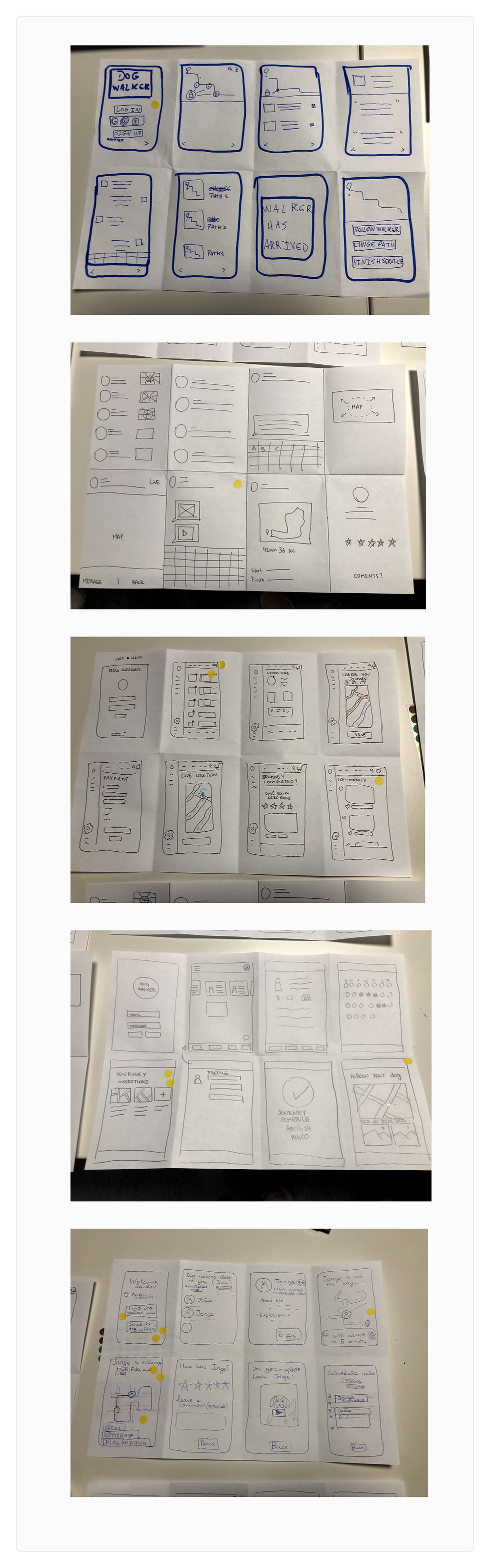
After completing the eight minutes from crazy 8’s exercise, each participant had the opportunity to explain their proposal to the group. Then, we voted on the most promising ideas - each participant had 3 votes.
From this collective effort, we chose the top 4 solutions that would shape the development of our pet care app. These included:
-
Service Selection Screen: Enabling users to choose between finding dog walkers or scheduling one based on their specific needs.
-
Walker Overview Screen: Providing a comprehensive display of available walkers nearby, complete with descriptions and rates
-
Journey Suggestions Screen: Offering pre-configured journey suggestions while also allowing users the flexibility to create a customized path according to their preferences.
-
Live Tracking and Communication Screen: Allowing users to monitor the walker's journey in real-time, along with features like requesting pictures, sending messages, or initiating calls for timely updates.